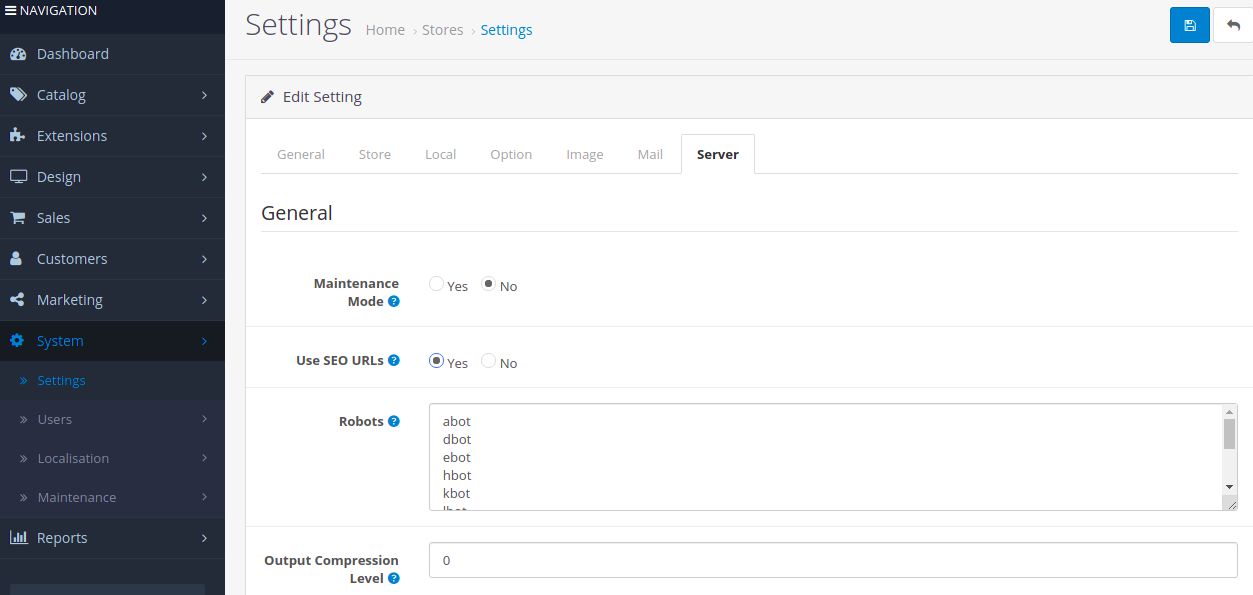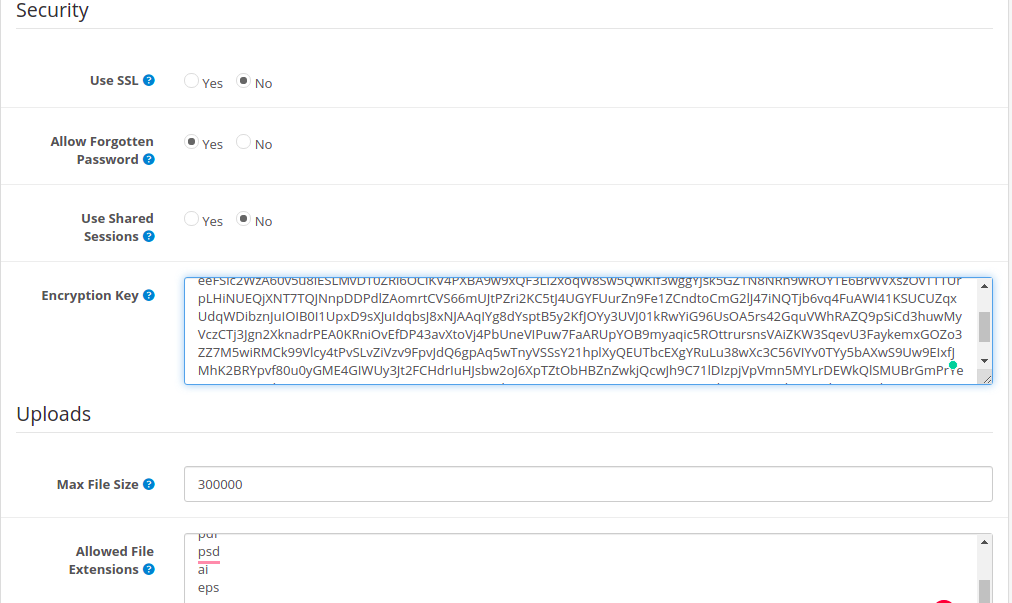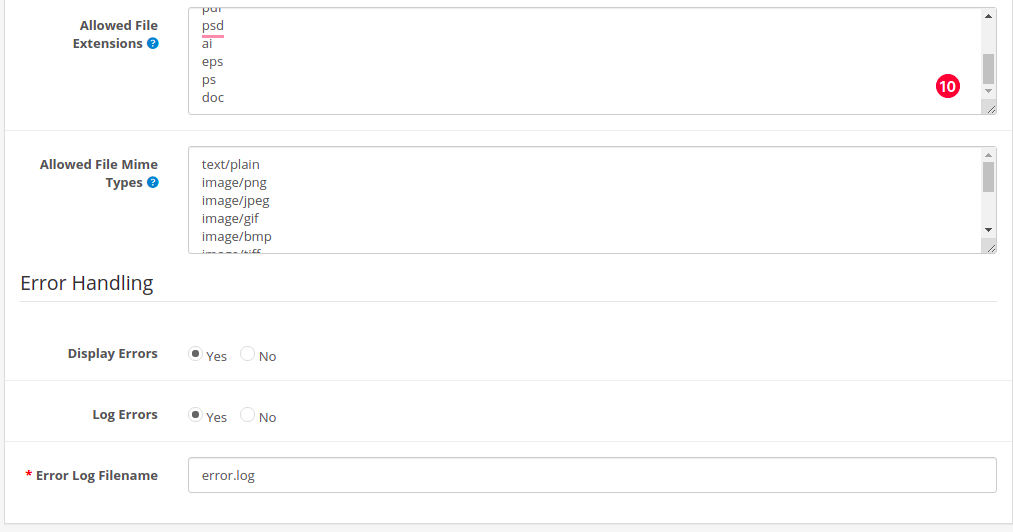Server Tab
The server tab under Settings displays the following fields:
- Use SSL: Enable HTTPS on your store. This requires a valid SSL certificate installed on your webserver.
- Used Shared Sessions: Enables session information stored from the shopping cart to be shared between multiple domains/stores.
- Robots: Add or remove bot user agents from accessing shared sessions.
- Use SEO URL’s: Enable Cart’s SEO keyword functionality for information, category, manufacturer and product pages. This requires a correct .htaccess file.
- Allowed File Extensions: Add or remove the file formats that can be uploaded to your store’s server.
- Allowed Mime Types: Add or remove allowed mime types.
- Allow Forgotten Password: Allows admin to request a new password if it is forgotten.
- Maintenance Mode: Restrict viewing your store front to logged in admin users while you make changes to your store.
- Encryption Key: Enter a combination of numbers and letters to encrypt private information.
- Outpout Compression Level: The level of HTTP compresion to be used in your HTTP headers.
- Display Errors: Whether to display the PHP errors, warnings and notices produced by your store. This should be set to “No” for a live store.
- Log Errors: Whether to log PHP errors, warnings and notices produced by your store.
- Error Log Filename: If Log Errors is set to “Yes”, the file where errors will be logged.
- Google Analytics: Enter the code provided for the store site from the store’s Google Analytics account here.