Cart allows the use of search engine optimized URLs for product, category, manufacturer and information pages. SEO keywords are defined per product, category, manufacturer and information page, stored in a database table (url_alias), looked up at each page request, and translated into an internal URL.
In order to use SEO keywords, they must be enabled in the store settings page, server tab in the admin interface.
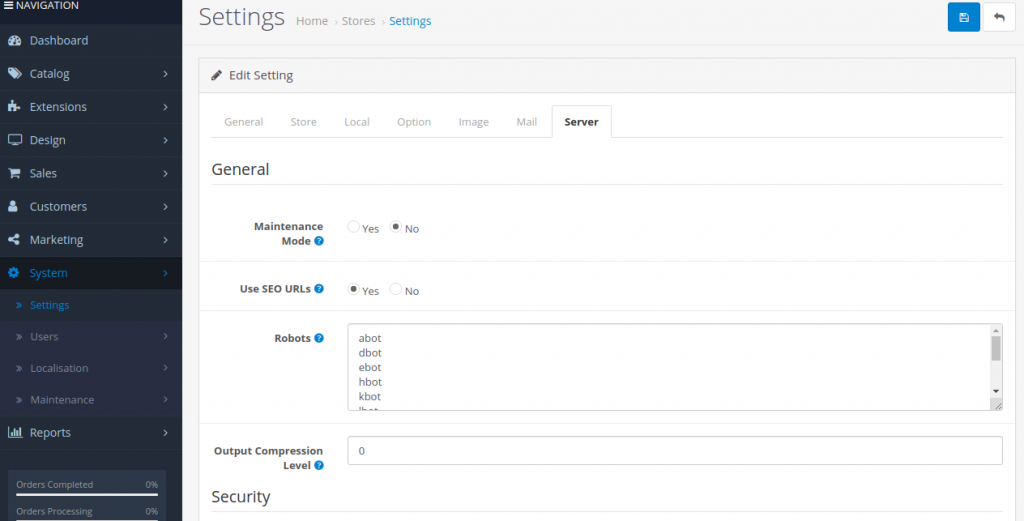
The SEO keywords you add will be displayed in the url of the page, so they must be unique for each product, product category, etc. Let’s see what happens when we add the SEO keyword, “nikon-camera”, to our Nikon D300 product under the Data tab:

If our store is located at “www.mystore.com”, the new URL of the Nikon D300 product page will be located at “www.mystore.com/nikon-d300”. Overall, creating SEO keywords will clean up your store page’s URL and optimize your page for search engines.

To write keywords more then 1 words please use – hyphen for separate words rather than using space between words. Using space will display %20 in url.



